Was working on my Wave 15 lab materials early this morning when my Exchange 2013’s IIS just crashed on me. Which resulted I need to rebuild the whole Exchange Virtual machine (too bothersome to troubleshoot as I was running short of time). So as quickly as possible, I’ve wipe out the Operating System disk and recreate a differencing disk (the beauty of Hyper-V, saves me plenty of time of copying a sysprep VHD :))
Once the machine is booted, I’d attempted to rebuild the Exchange by using the /m:RecoverServer cmdlet but failed as I’ve accidentally wiped the Databases File as well (sheessh). So I’d to re-run the entire installation process. However, any obstacle had “bestowed” upon me when the Setup detects that the Exchange was previously installed with Exchange and didn’t allow me to proceed with it.
So my next step to quickly resolve this matter (please don’t do this in the production!):
- Run ADSIedit
- Anchor to the Services under the Configuration Container (CN=Configuration, DC=Domain, DC=com)
- Locate & delete every single object within Microsoft Exchange & Microsoft Exchange Autodiscover
Next reboot the machine and re-run the installer; another problem hit me.
Run the pre-requisites check, a bunch of permissions issues was thrown, namely that my account wasn’t part of the Organization Management Security Group & Enterprise Admin Security Group although the account is still intact with those groups. Hence I decided to re-run Prepare Schema & Prepare AD just to confirm. This time, a different error was thrown, from the Exchange Setup Log, this was capture:
[ERROR] Setup encountered a problem while validating the state of Active Directory: Couldn’t Find the Enterprise Organization container
And after searching a bit, I found an article which helped: Duplicate Microsoft Exchange System Objects container exists in Active Directory. Within the ADUC, I’d deleted the entire container Microsoft Exchange System Objects
Walla, once it’s deleted, the Setup can now proceed. :p
Updated [24th April 2013, 3.30PM]
OK, it seems that the above clean-up wasn’t sufficient and I was forced to start from scratch. It appears that someone has already blogged about it and I came to notice that this is not a supported method for Exchange clean-up: Exchange Clean-up
However, I hope it proves useful for those out there seeking for information and help 🙂

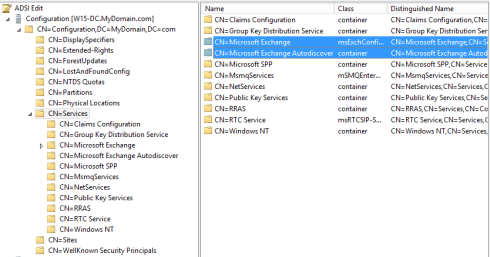
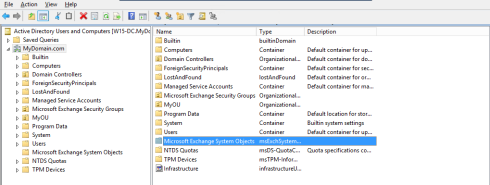

15 comments
Comments feed for this article
May 9, 2013 at 9:36 am
Lync MVP Article Roundup: April 2013 - NextHop - Site Home - TechNet Blogs
[…] Couldn’t find the Enterprise Organization Container […]
May 22, 2013 at 3:45 pm
antony
thanks dude cheers it works ..cheerrs
July 12, 2013 at 4:39 pm
Axel
Great work, thanks for sharing your knowledge – saved my day !!!
November 13, 2013 at 11:01 pm
M
Yes, many thanks… nightmare is over.
M
January 18, 2014 at 8:36 am
Peter Rattu
Thank you so much
January 23, 2014 at 6:15 am
M
Thanks!
July 2, 2014 at 2:56 pm
Fehler bei Neuinstallation von Exchange 2013 | DeBugIT - IT Blog
[…] der Lösung habe ich relativ lange gesucht und HIER gefunden. Man muss also den Verzeichnisdienst mit ADSI-Edit bereinigen, das ADUC aufräumen und […]
November 21, 2014 at 10:42 pm
David
Thanks,
I’ve encountered the same issue in my lab envirronement, and you save my time.
January 31, 2015 at 11:44 pm
CharlieZog
Thanks, Mate. Much obliged. Saved me hours of messing about with ADSI edit and such.
February 1, 2015 at 4:45 pm
Srinu
Yes, it works thanks
February 5, 2015 at 5:43 am
minhaaj@gmail.com
man you saved my life!
November 5, 2015 at 1:49 am
Kabir
Thanks , this save me from 2days troubleshooting
November 20, 2015 at 12:42 am
Mathias
Thank you for sharing! It helped me also with Ex2016 😉
March 30, 2016 at 3:34 am
Andrey
Thanks man, really, thanks a whole bunch. Sometimes when doing these Exchange deployments you really start to hate yourself when issues come up and its nice to see that Im not the only one.
October 17, 2022 at 7:29 am
在Windows Server 2008 R2上安装Exchange 2013过程中遇到的一些问题 - SEOOS技术门户
[…] 查到文章https://jamesosw.wordpress.com/2013/04/24/couldnt-find-the-enteprise-organization-container/, 其中提到文章http://technet.microsoft.com/en-us/library/aa998138%28v=exchg.80%29.aspx. […]